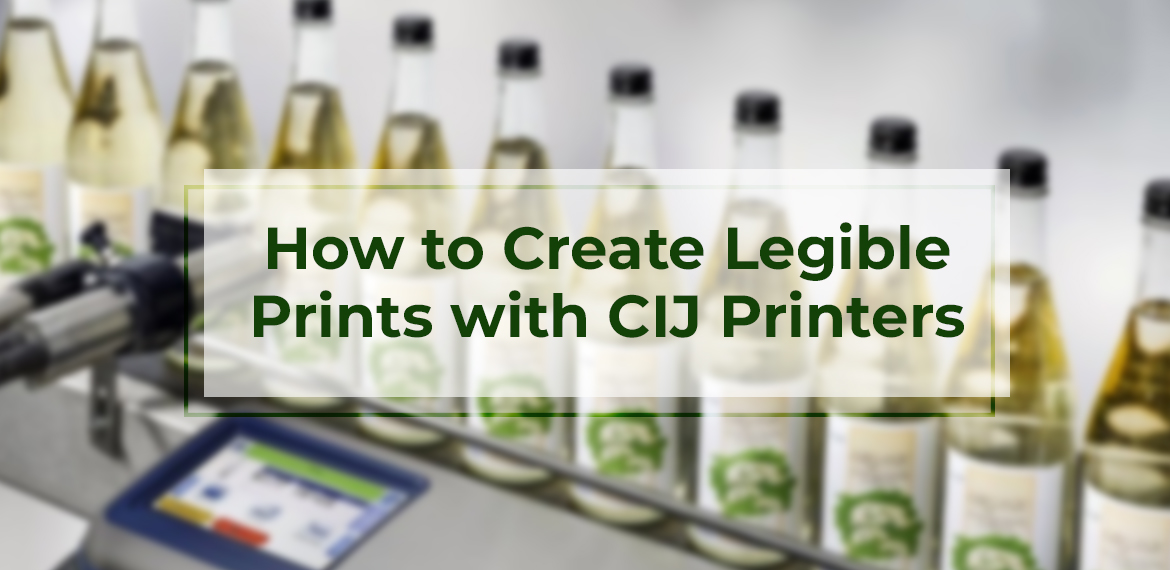There are vital pieces of information that can be found on a product’s packaging. Details such as the best-before or expiry dates must be legibly printed to ensure that they will be able to clearly provide important information for consumers. They must remain intact during the duration of the product’s shelf-life and even when already in the possession of the consumer. Aside from that, print legibility must be ensured to adhere to certain industry standards.
With the importance of having legible prints on a product’s packaging, further emphasis is given to continuous inkjet printers as the machines that are capable of getting clear, easy-to-read, and long-lasting prints. But to make the most of its results, there are important tips that you must follow.
7 Tips to Get Legible Prints Using CIJ Printers
1. Consider the details and space for printing.
Aside from ensuring that your printer is ideal for the creation of legible prints on packages, you should also look into the amount of information to be printed vs. the space allotted for printing. You can achieve legible results if there is sufficient space for the details that must be shown on the packaging. Legibility might be sacrificed if there is too little space for too much information.
2. Use the space provided.
Make the most of the space allotted for the details. If design won’t be affected, use all the space. Aside from putting all the essential information, make sure that important details such as dates and batch codes will be printed in significant proportions to allow ease of reading. The width settings of a CIJ printer can be adjusted to help you use the space agreed upon.
3. Check the print head.
The print head of the CIJ printer must be properly positioned. Observe the correct distance from the packaging when printing. Setting the print head too far from the print will result in illegible prints that are very spread out. On most printers, a distance of 5 to 8mm could help achieve good results.
4. Set the right message height.
The message height must also be set properly to create legible prints with a continuous inkjet printer. Do not set the message height to “high” if possible to avoid getting poor print quality. In cases when the message height needs to be maximized, you can try pulling the print head away from the packaging to prevent sacrificing the quality of prints.
5. Use the right ink color.
You should be able to assess the right ink color to use to create legible prints If you will be printing on packages with a dark background, choose inks that have light color to achieve contrast and quality results.
6. Do not overlook basic CIJ features.
Cramped information would be difficult to read. If your CIJ printer has a feature that allows multiple-line printing, use it. You don’t have to keep all the information on one line if there is an option to print on multiple lines.
7. Ensure proper CIJ printer adjustments.
There are basic CIJ printer setups that can prevent the creation of poor prints. Check if the ink stream alignment is correctly adjusted. Likewise, check the modulation adjustment and the ink calibration. These are some of the settings that could lead to illegible prints.
ALSO READ: How Laser Coding Machines Can Help Prevent Product Counterfeiting
Basic but smart techniques can help you make the most out of your continuous inkjet printer and get the most legible prints. Spare yourself from the trouble of dealing with poor printouts on your product packaging. Find a CIJ printer that can improve your processes and help you adhere to industry regulations.
Elixir Industrial Equipment Incorporated is a trusted industrial equipment supplier that can fulfill multiple functions at different points on the assembly line. Learn more about our products by sending us an inquiry today.